+ Input Hangul in your Blackberry Device
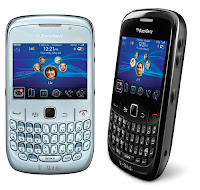
1. Install Blackberry Desktop Manager in your PC or Laptop
2. Download this and install (8520 Only)
---> HERE
3. Open your Blackberry Desktop and Connect to your device
4. Open the application tab and choose the input language install
if it can't work ask me at Nathasyaflh@gmail.com (: Thanks
감사~
감사~
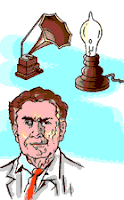
Comments
Post a Comment